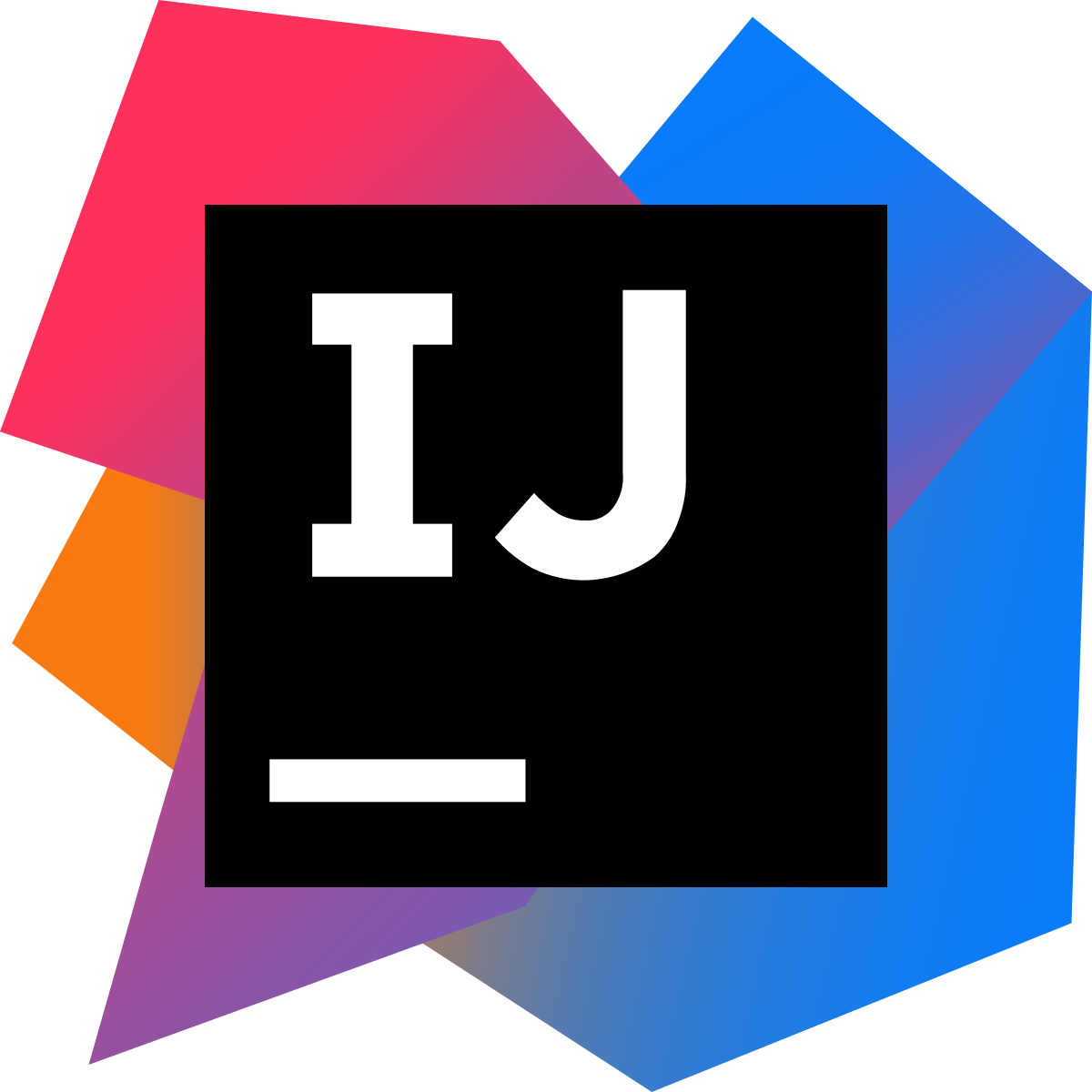
IntelliJ 에서 가끔 Project 나 빌드가 꼬이는 문제로 Cashe 를 비워줘야 하는 경우가 발생합니다.
그런 경우 File -> Invalidate Cashes / Restart 로 재시작하면 됩니다.
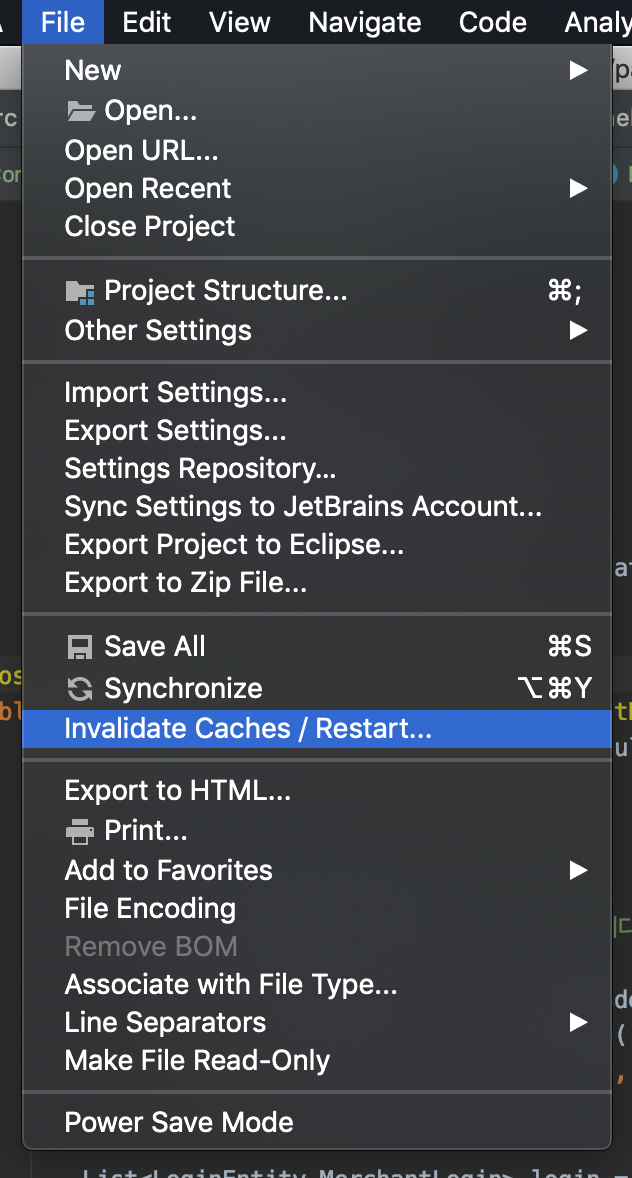
하지만, 재시작 후 Gradle 을 빌드하면 다음과 같은 오류가 발생하는 경우가 존재합니다.
***************************
APPLICATION FAILED TO START
***************************
Description:
Failed to configure a DataSource: 'url' attribute is not specified and no embedded datasource could be configured.
Reason: Failed to determine a suitable driver class
Action:
Consider the following:
If you want an embedded database (H2, HSQL or Derby), please put it on the classpath.
If you have database settings to be loaded from a particular profile you may need to activate it (no profiles are currently active).
그런 경우 gradle 을 re-import 를 해주면 문제없이 동작된다. IntelliJ 우측에 Gradle dashboard 를 클릭 후 All re-import 를 실행해주면 된다.


'그 외' 카테고리의 다른 글
| [Travis CI] yml 및 secret 파일 암호화하는 방법 (1) | 2020.10.11 |
|---|---|
| 2019년 회고 (0) | 2020.01.22 |
| [HTTP] CORS(Cross-Origin Resource Sharing) 이란 (0) | 2020.01.14 |
| [IntelliJ] Intellij Test Code 실행 시 Gradle 로 실행되는 문제 (0) | 2019.08.17 |
| iMac 교체 시 발생한 문제 해결 (0) | 2019.08.13 |



